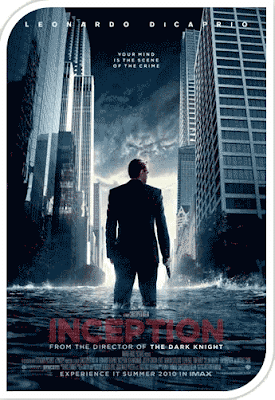
My disclaimer
I intend to write this post not as a review but as a base for those who’ll be watching this film after reading this post. The film’s tied up in a dream and anachronism right from the start which makes it difficult to comprehend for our die-hard Hindi film viewers (even I’m one of them). Probably, they have another reason to give this film a miss, but that’s what I don’t want to happen. The film is an extra-ordinary one with a great story, cast and some heart-stopping sequences. I’ll rate it a must watch for all boys! For girls/women - since they are moreover emotional animals than social, it would be your man’s call … :)
The core idea
The core idea of the film lies in the fact that to get a human-being to do something he has to have a perception regarding it or say he has to make a decision. But getting a stranger to have a perception when he's awake isn't a child's play and hence only a planned inception into human’s mind can help. That’s inception!
An individual has to be put into a dream or hallucinated (the same dizzy feeling when you smoke or get drunk) by some way. And once that's achieved, you can give the mind the feeling of the unrealistic ambience around him and force him into a trap to achieve our motive. That’s the dynamic of the story!
You can read more on the film at IMDB Here.
You can check out the following trailer which will give you the gist of it.
My view
Now the story in the film falls into place with Leonardo DiCaprio in lead role and the one who plants the inception. He along with his accomplices uses all possible sophisticated technology, planning and the right people to get the job done. In the way, you’ll see some breath-taking sequences filled with action, mature humor, thrilling scenes and romance (oh yeah !).
My rating : 5/5
Watching the film on VCD/DVD at your home will take the joy out of the entire experience and also won’t do justice to the idea of the film! So do watch it at a Multiplex nearby ….

